JabRef - MySql - Bibliographies - Using php to return text
We extensively use TW.system() among other things, to obtain bibliographical references form an MySql export of JabRef.
JabRef is a Java based Open Source cross platform application that can maintain LaTeX bibliographical listings in required format for direct use in LaTeX documents. JabRef reference manager
JabRef can also export to an Sql (MySql in our case) database.
And form there TeXworks scripting can help you get the correct bibliographical references for use in your LaTeX documents using down boxes.
(See the bottom of system(QString) for the specific TeXworks Scripting files used, here is a brief overview of the other things needed to be done.)
Here are the steps we use inside JabRef and Heidi (an Open Source front end to MySql MariaDB etc - but any MySql manager could be used http://www.heidisql.com/. "HeidiSQL runs fine on Windows (2000, XP, Vista, 7) and on any Linux with Wine" Heidi can export table rows into LaTeX).
JabRef steps
From http://jabref.sourceforge.net/help/SQLExport.php
JabRef is capable of exporting the contents of the BibTeX database, along with groups information, to an external MySQL database.
(You only do this once - on the first time)
In Heidi, right mouse button localhost
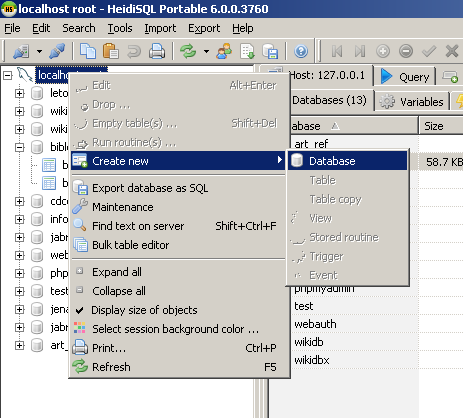
CREATE DATABASE `jabref` /*!40100 CHARACTER SET utf8 COLLATE utf8_general_ci */
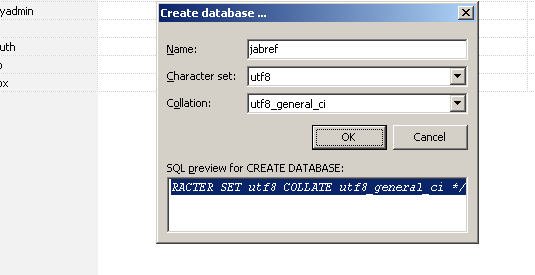
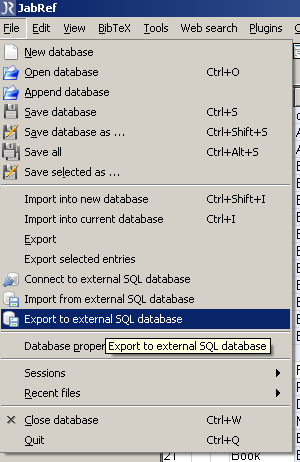
or click the corresponding button on the toolbar.
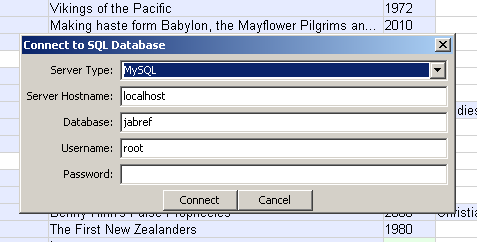
JabRef will then connect to the specified database, drop the existing tables, create new tables, and populate those tables with entries and groups information. Note that you will not be prompted for the connection information on subsequent exports. If you would like to export to a different database, you can change the connection information by choosing File -> Connect to external SQL database (or by clicking the associated toolbar button), and then performing an export.
You need to reexport to MySql from JabRef when you have changed your JabRef LaTeX biblkiography entries. You might leave doing that until you actually need to use them in LaTeX via TeXworks.
On later attempts, if JabRef can not export into the MySql, you may get a message like this:—

You need to remove the tables under the jabref database, leaving the jabref database there.
In Heidi you can do the following:—
Click on the database jabref, and select all the tables (Crtl and shift key combinations with clicks), and then right mouse button while over the selected tabes...
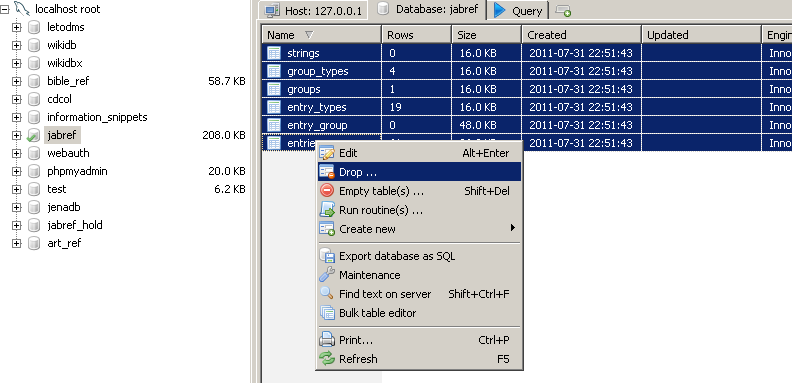
Then OK the next box...
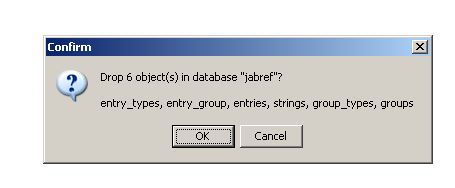
Go back to JabRef and again Export to MySql again.
Now it is time to use the TeXworks scripts. (See the bottom of system(QString) for the specific TeXworks Scripting files used. Also check http://twscript.paulanorman.com/ downloads on http://twscript.paulanorman.com/downloads/ in August 2011 for a zip with project files.)
Created with the Personal Edition of HelpNDoc: Free HTML Help documentation generator