
TexWorks Scripting Application Programing Interface
Tw Api
The Api may be viewed in the QtScript debugger that comes behind the scenes with Tw.
To show the Tw Scripting Api, we'll walk through a few needed first steps.
You need to activate the Debugger.
Go - Menu://Edit/Preferences
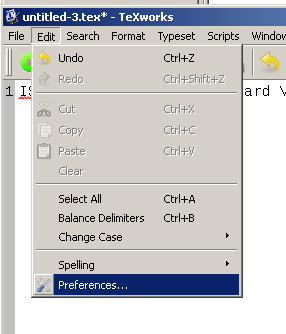
If not already ticked, tick – Enable QtScript debugger.
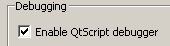
And consider the other options here.
Be aware that the last one (number four) 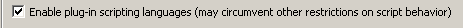
could allow anything to happen even if you have not ticked the top three.
The other scripting languages referred to are, at present, Python and Lua.
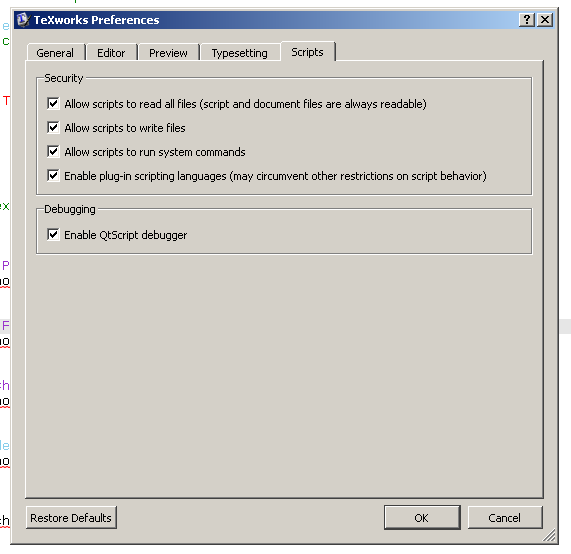
If you want TwScript to get text back (for e.g. for QtScript to insert in your editor) from the command shell, via DOS, Perl, Php, Python etc ... or to actually start other programs, then enable 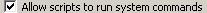
- be aware this will allow a TwScript to do anything your system level of login lets you do - so read any scripts that you do not write yourself first before using if you tick
this 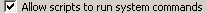 or the
or the 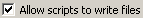 option.
option.
To get the debugger to show, run a script with a mistake in it ![]()
Created with the Personal Edition of HelpNDoc: Easy CHM and documentation editor